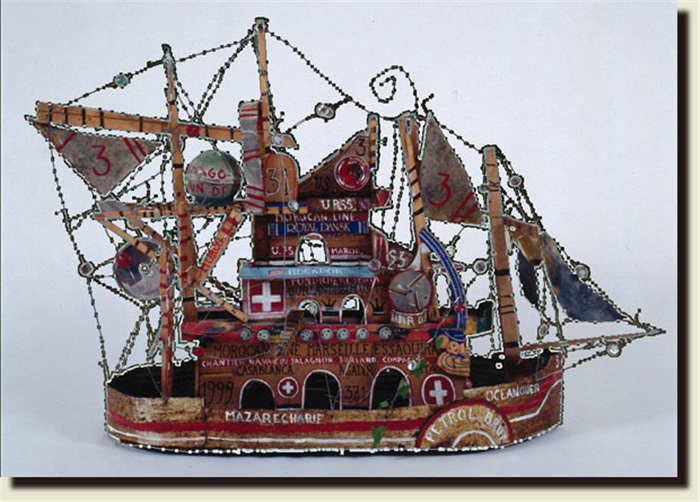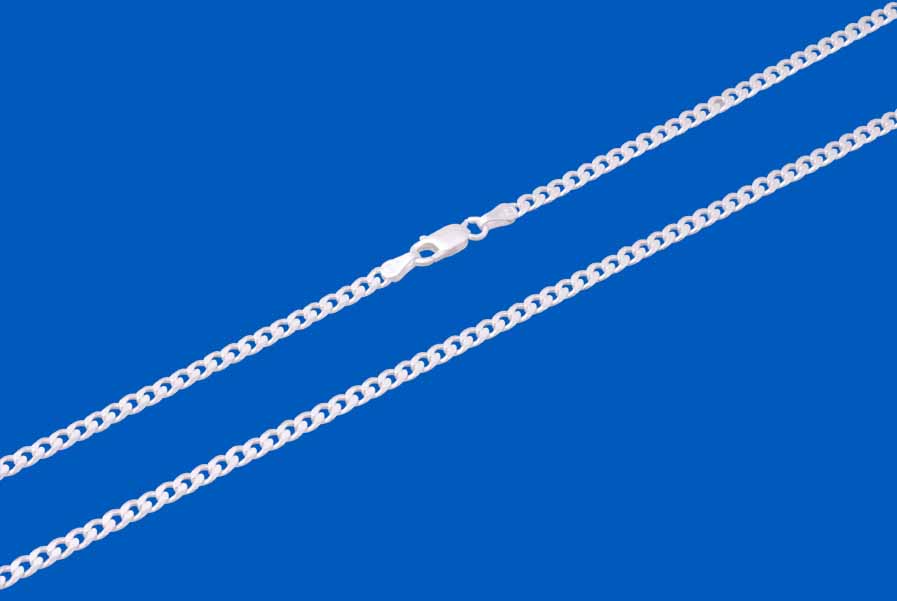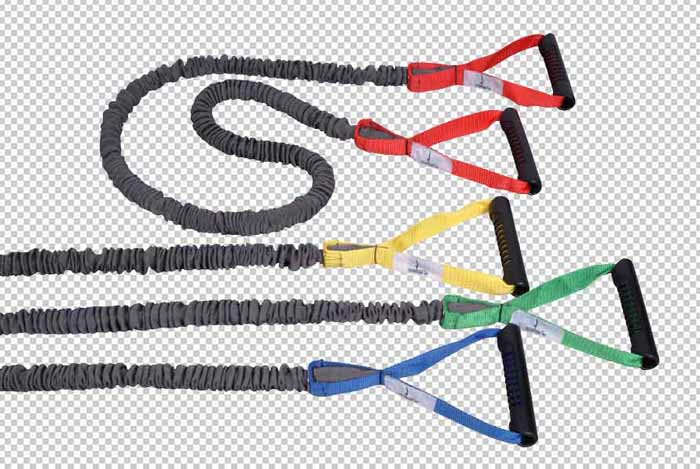- Home
- About Us
-
Image Editing
- Sectors
 Clipping image after
Clipping image after
 Clipping image before
Clipping image before
Clipping Image with Pen Tool
Clipping very complex images wit pen tool
Clipping images also known as image masking or clipping path creation . It is a method to extract the object from the image background. Different methodologies are used to knockout the background for for complex images such as alpha channels or some image clipping softwares (or the magic wand to create clipping paths).
However, these methodologies or image clipping softwares do have constraints. For example, if the object and the background of the image have a very similar colour and the colour contrast is too weak, then a alpha channel masking will be very difficult and the quality of the masking may not meet your quality requirements.
In most cases, the pen tool is the most precise solution to create a high quality clipping path. Only very experienced graphic artists can ensure that all details are considered when masking or clipping the image. Clipping very complex images is very challenging and time-consuming. A precise clipping path consists of thousands of small anchor points set with the pen tool. Therefore, clipping images can take up to a couple of hours (i.e. clipping a bike). Please click on the original pictures in the "clipping path" images below to get an idea how many anchor points are necessary to clip an image.
To ensure top quality clipping path ProfiMasking uses the pen tool - handmade high quality solutions.
About ProfiMasking.com
ProfiMasking provides professional image editing services for print, graphic design, websites design or e-Commerce online stores. We offer professional clipping path creation, image masking, image vectorization and retouching services with speed, quality and fair prices. ProfiMasking is your partner and expert for cost efficient, and successful print & online communications.
Professional Image Editing
Business Partners
- Sectors